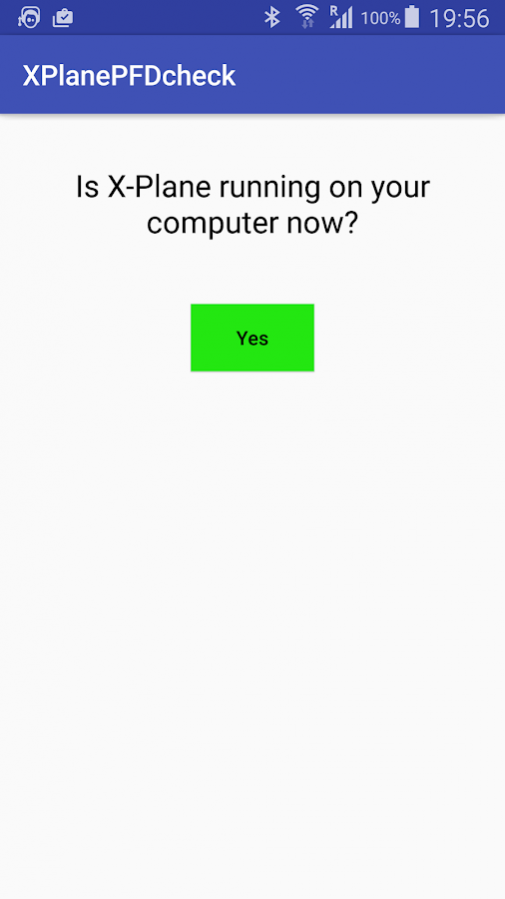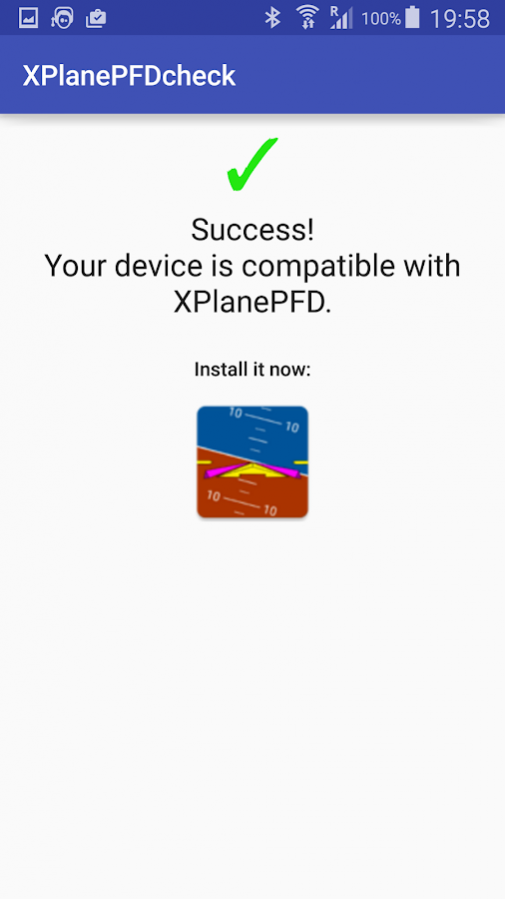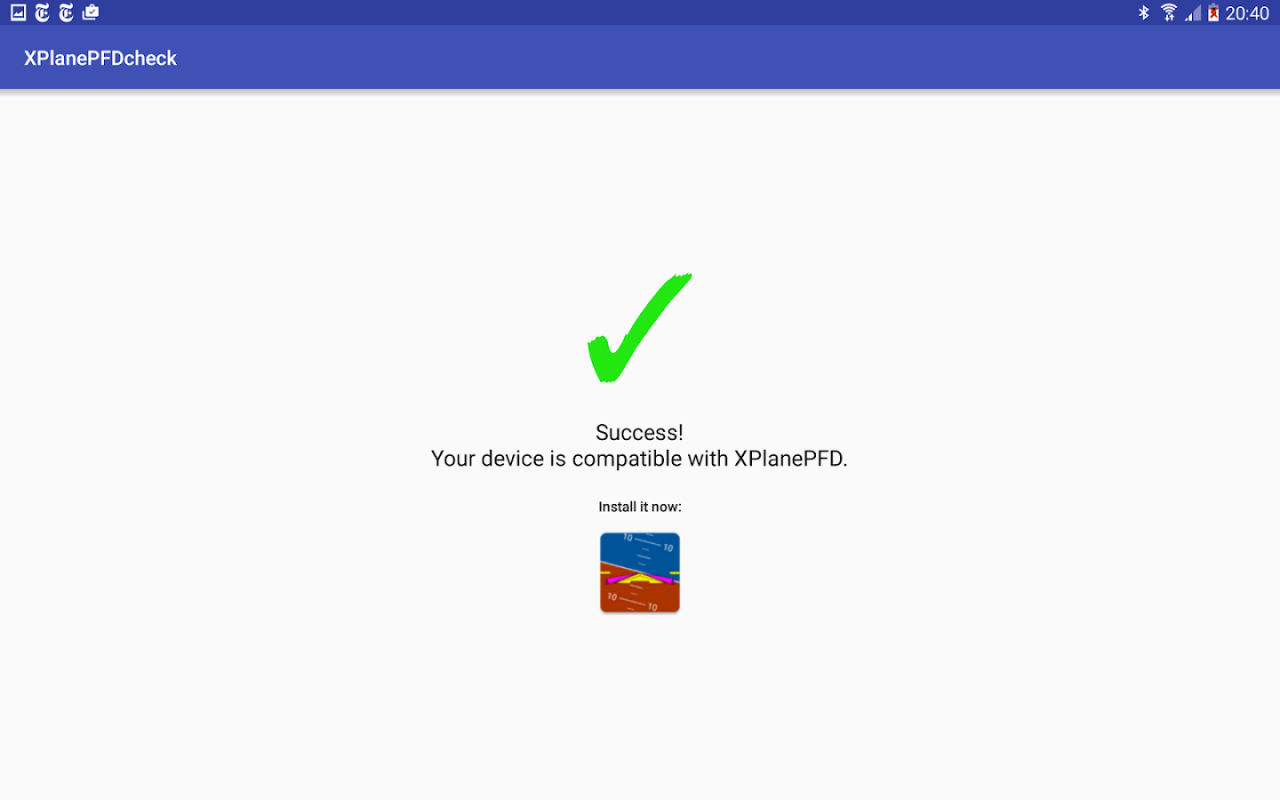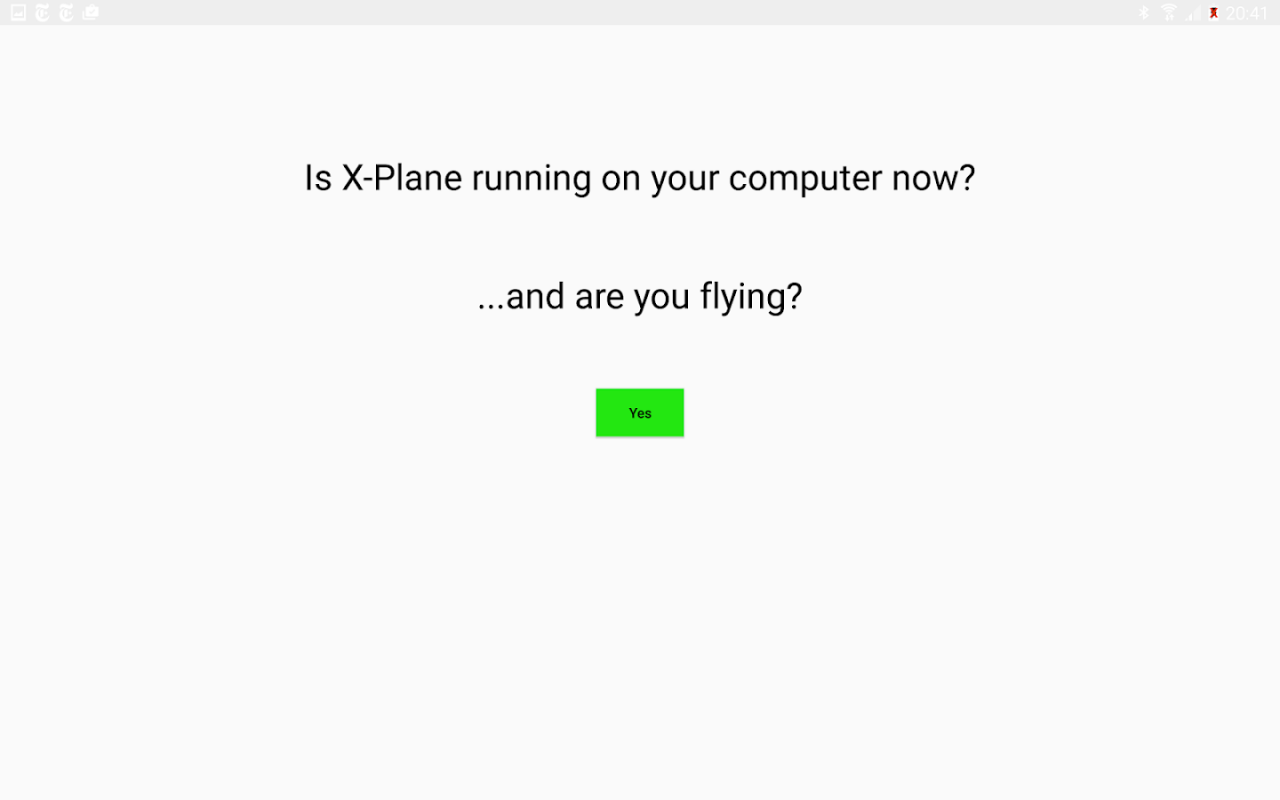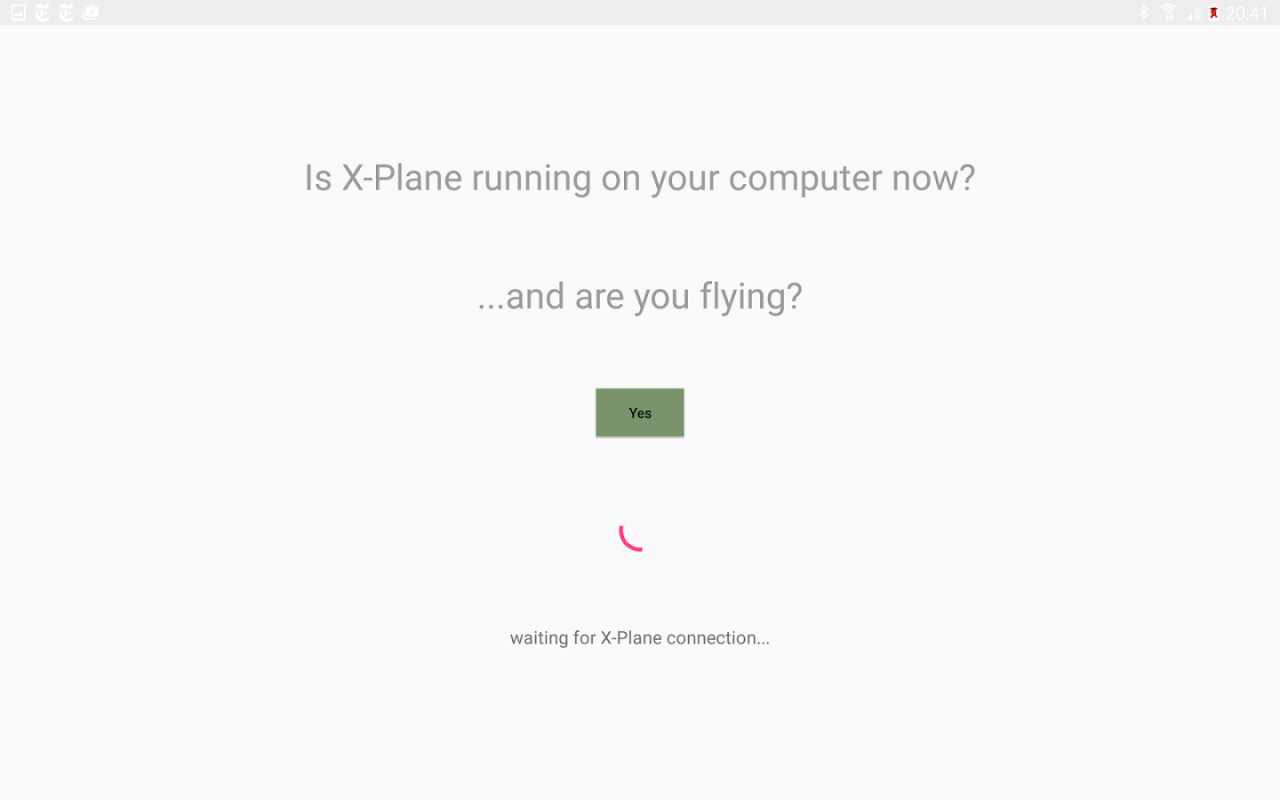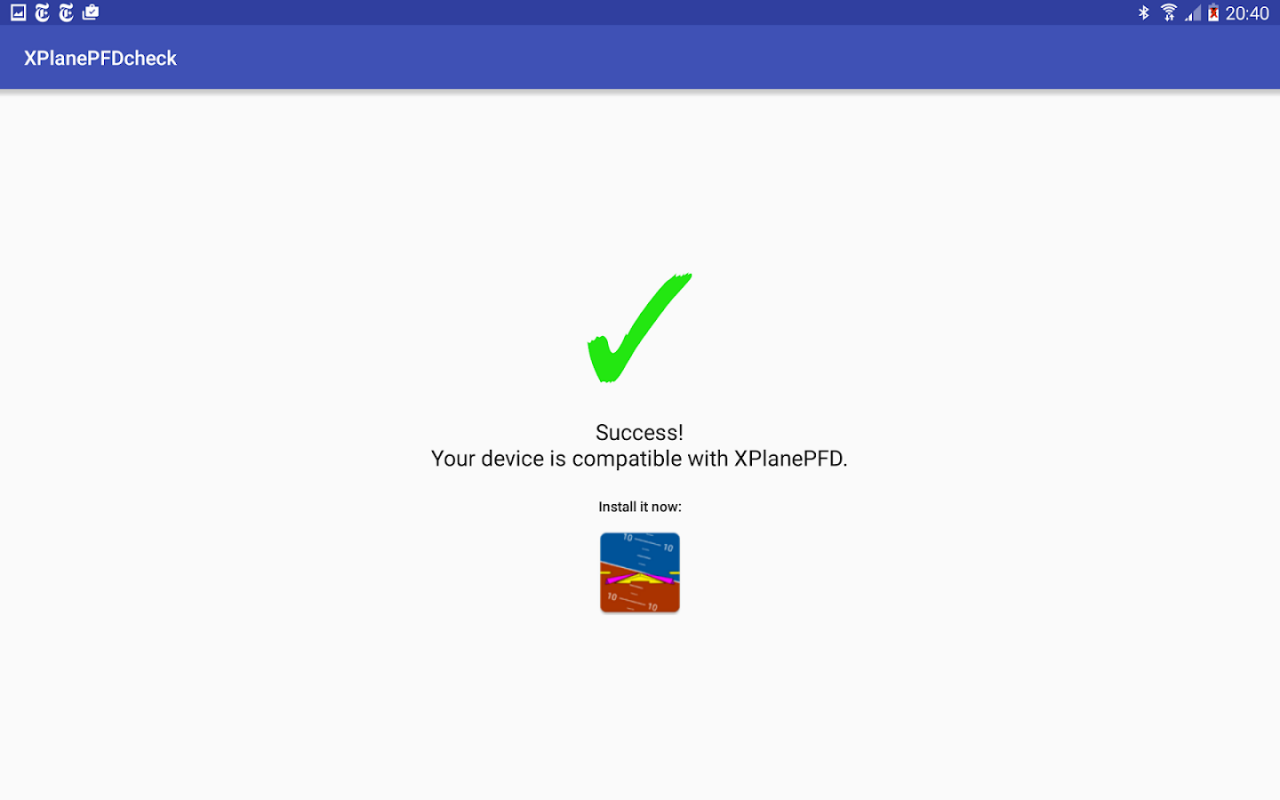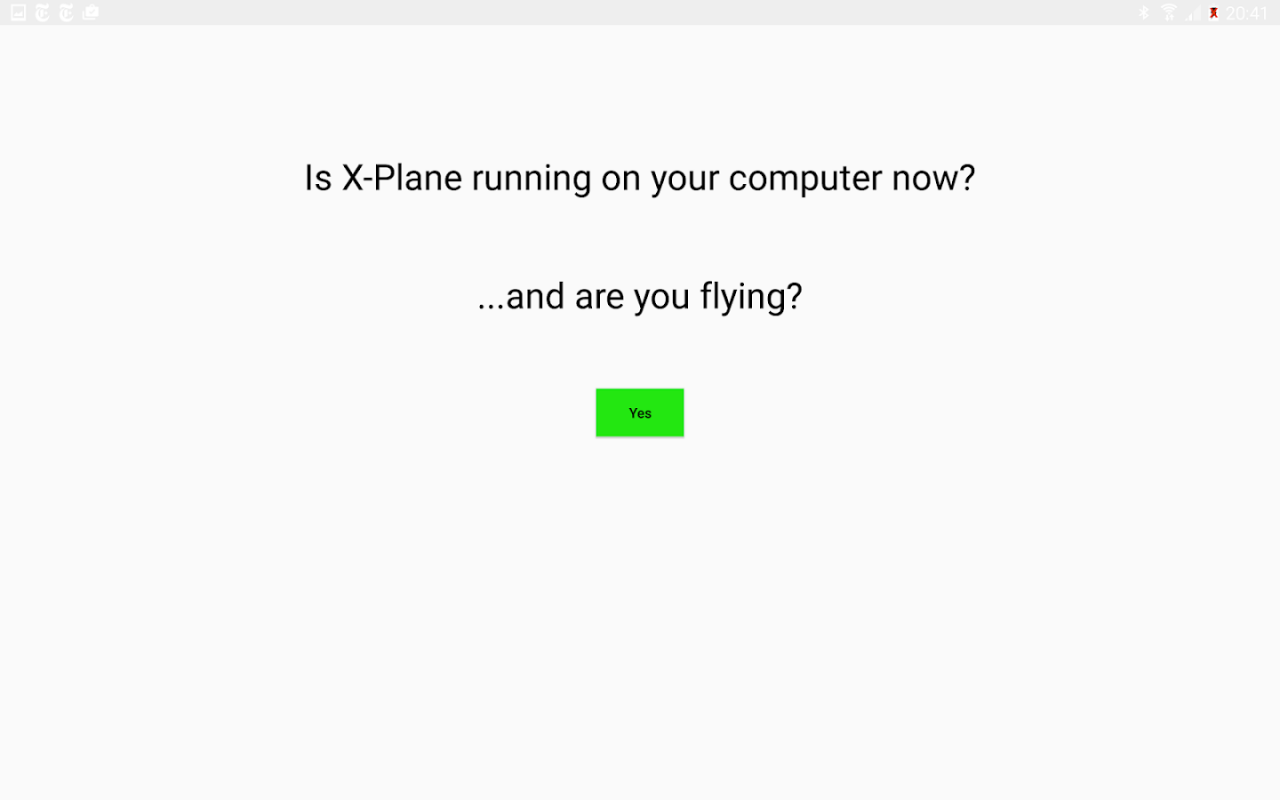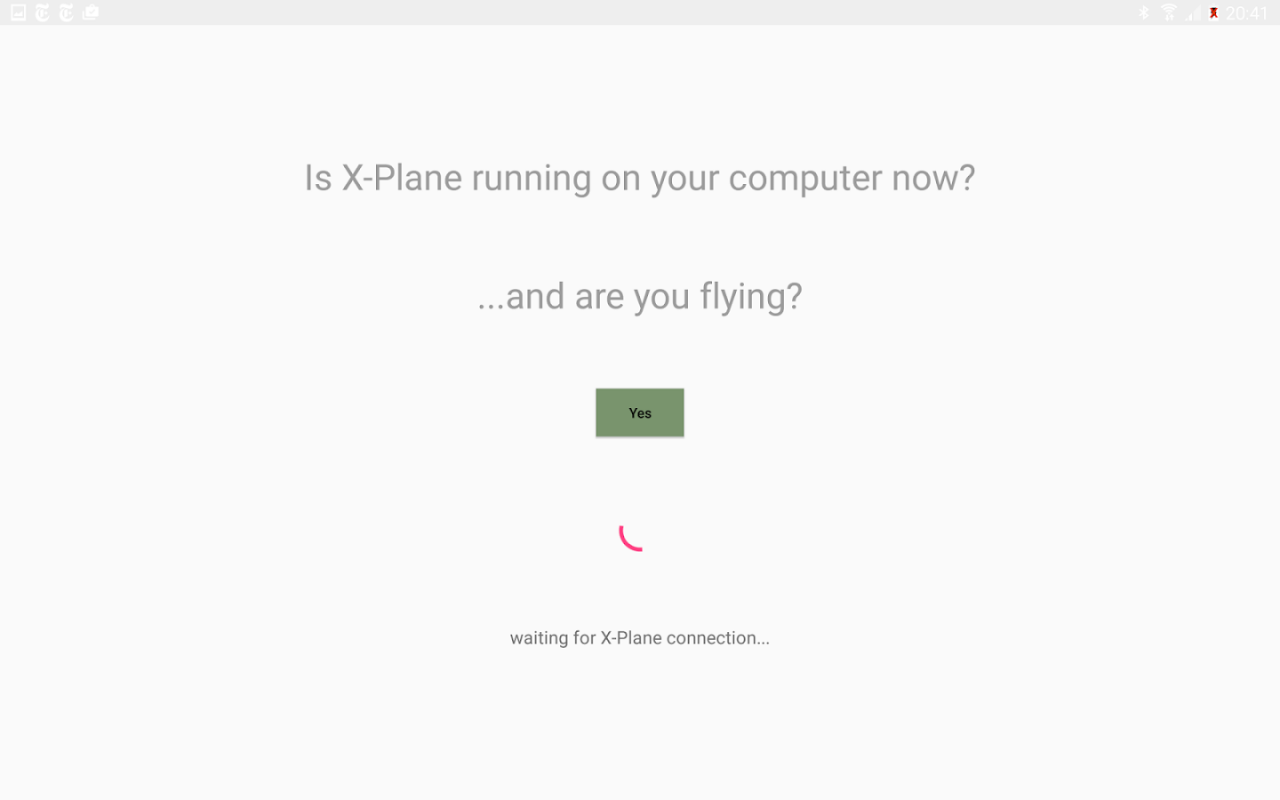Compatibility check X-Plane 2.1.1
Free Version
Publisher Description
A simple checker to see if you can run XPlane Primary Flight Display. If this app gives you the green check you're good to go. This application needs a copy of X-Plane, version 10.40 or newer, installed on your computer.
Compatible with X-Plane 11.
Here's what you do:
1. Install and start this app.
2. Make sure your android and computer are connected to the same network.
3. Start X Plane on your computer. Make sure it is version 10.40 or newer.
4. Start flying.
5. If the app gives you a green checkmark, you're good to go! Follow the in-app instructions to install X-Plane Primary Flight Display, or just click here:
https://play.google.com/store/apps/details?id=st.crosscheck.xplanepfd
If you DON'T get the green checkmark in the app, your device or your network may not be compatible with X-Plane. Sorry.
Here are some things you can try if you don't get the green checkmark immediately:
1. Disable smart network switch on your android device.
2. Make sure your Android device is connected to the same subnet as your computer. This can be a problem for setups with WiFi repeaters or multiple access points/routers.
3. Try several different android devices. If none of them can connect, it's likely a network issue. If some of them can connect, it's likely you have incompatible devices.
4. Disable firewalls on both your X-Plane computer and your android device.
5. Check your router settings so that they are not set to filter out multicast traffic.
Once you have completed the check you can safely uninstall this app. It has no further use.
NOTE:
This is not the Primary Flight Display application. This application just checks if you can run Primary Flight Display.
This application needs a copy of X-Plane, version 10.40 or newer, installed on your computer.
This app is not affiliated with nor endorsed by the creators of X-Plane in any way.
About Compatibility check X-Plane
Compatibility check X-Plane is a free app for Android published in the Simulation list of apps, part of Games & Entertainment.
The company that develops Compatibility check X-Plane is Crosscheck Software. The latest version released by its developer is 2.1.1.
To install Compatibility check X-Plane on your Android device, just click the green Continue To App button above to start the installation process. The app is listed on our website since 2017-12-04 and was downloaded 19 times. We have already checked if the download link is safe, however for your own protection we recommend that you scan the downloaded app with your antivirus. Your antivirus may detect the Compatibility check X-Plane as malware as malware if the download link to st.crosscheck.xplanepfdcheck is broken.
How to install Compatibility check X-Plane on your Android device:
- Click on the Continue To App button on our website. This will redirect you to Google Play.
- Once the Compatibility check X-Plane is shown in the Google Play listing of your Android device, you can start its download and installation. Tap on the Install button located below the search bar and to the right of the app icon.
- A pop-up window with the permissions required by Compatibility check X-Plane will be shown. Click on Accept to continue the process.
- Compatibility check X-Plane will be downloaded onto your device, displaying a progress. Once the download completes, the installation will start and you'll get a notification after the installation is finished.